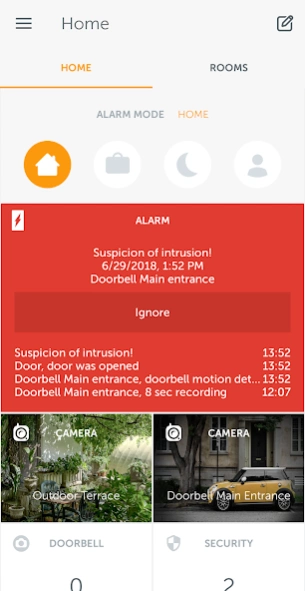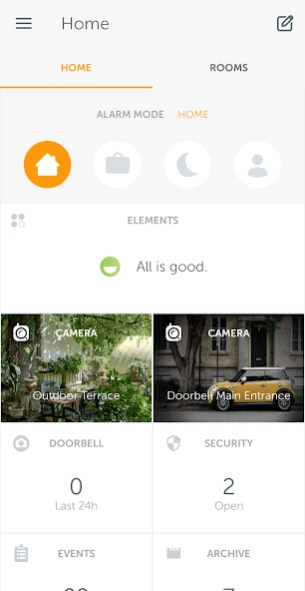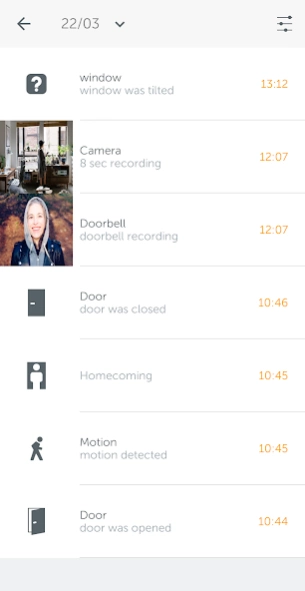Gigaset elements 9.10.9
Free Version
Publisher Description
Gigaset elements - Look & react on the ongoings of your home. Wherever you go.
"Team up with your home.
Thanks to Gigaset elements you get valuable information on the most important place in your life anytime. And you have the possibility to react from wherever you are.
All is good.
Whenever you leave your home you will still have it with you. From now on you are connected via your smartphone. Your home is just one click away.
Prevention is better than cure.
Our safety application allows you to be sure that your home is secure when you are on the road. A quick glance and you can react immediately when necessary.
Premium Subscriptions.
We also have Premium subscriptions with additional features such as recording Live Streaming from Camera, playback of the archived recordings and ability to get automatic recordings done for specific events.
If you choose to subscribe, your subscription will automatically renew each month/year based on the subscribed package and will charge your PlayStore account. You can turn off auto-renew at any time from your PlayStore account settings.
A future full of new possibilities.
Soon, new Gigaset elements applications and sensors will provide you the opportunity to communicate with your loved ones, gather valuable information or help you save energy."
About Gigaset elements
Gigaset elements is a free app for Android published in the Food & Drink list of apps, part of Home & Hobby.
The company that develops Gigaset elements is Gigaset elements. The latest version released by its developer is 9.10.9.
To install Gigaset elements on your Android device, just click the green Continue To App button above to start the installation process. The app is listed on our website since 2023-11-29 and was downloaded 0 times. We have already checked if the download link is safe, however for your own protection we recommend that you scan the downloaded app with your antivirus. Your antivirus may detect the Gigaset elements as malware as malware if the download link to com.gigaset.elements is broken.
How to install Gigaset elements on your Android device:
- Click on the Continue To App button on our website. This will redirect you to Google Play.
- Once the Gigaset elements is shown in the Google Play listing of your Android device, you can start its download and installation. Tap on the Install button located below the search bar and to the right of the app icon.
- A pop-up window with the permissions required by Gigaset elements will be shown. Click on Accept to continue the process.
- Gigaset elements will be downloaded onto your device, displaying a progress. Once the download completes, the installation will start and you'll get a notification after the installation is finished.